Self-Healing Sales Funnels
This guide will show you how to build a self-healing funnel step by step. You will learn how to use AI to keep your conversions high. Self-healing funnels use artificial intelligence (AI) to find problems and test solutions automatically.

This guide will show you how to build a self-healing funnel step by step. You will learn how to use AI to keep your conversions high. Self-healing funnels use artificial intelligence (AI) to find problems and test solutions automatically. They use real-time data to improve your website and sales pages.
Step 1: Understand Your Funnel and Identify Core Pages
Before you can fix drops, you must know where they happen. A funnel is the path your customers take on your website. It goes from the first visit to a purchase or sign-up.
Framework:
- Map Your Customer Journey: Write down each step a user takes on your site.
- Example: Ad Click -> Landing Page -> Product Page -> Add to Cart -> Checkout -> Purchase.
- Identify Critical Funnel Stages: Pinpoint the most important steps. These are often where users drop off.
- Example: For an e-commerce store, common drop-off points are from product page to cart, or cart to checkout. For a service, it might be from the contact form to submission.
- Use Analytics to See Current Drops: Tools like Google Analytics show you where users leave your site. Look at "Funnels" or "Behavior Flow" reports. This helps you find the weak spots.
Example:
Imagine you sell shoes online. Your main funnel might be:
- Homepage -> Category Page -> Product Page -> Shopping Cart -> Checkout.
- You check Google Analytics. It shows a big drop-off rate between the "Product Page" and "Shopping Cart." This is your first problem area to target for a self-healing funnel fix. Focus on this page and its CTA.
Step 2: Set Up Real-Time Conversion Tracking
You cannot fix what you do not measure. For a self-healing funnel, you need to track how users behave right now. This is called real-time data. AI tools use this live information to make decisions.
Importance:
- Live data tells you immediately if conversions are dropping.
- It allows your AI to react fast to changing user behavior.
How to Set Up Tracking:
- Choose Your Tracking Tool: Google Analytics 4 (GA4) is a great choice. It tracks user actions as "events."
- Define Conversion Events: What actions count as a "conversion"?
- Example: A successful purchase, filling out a contact form, signing up for an email list.
- Implement Event Tracking:
- Use Google Tag Manager (GTM). It lets you set up tracking codes easily without changing your website code.
- Install event tags for actions like "add_to_cart," "begin_checkout," and "purchase."
- Mark these events as "conversions" in GA4.
Example:
For your shoe store, you track these key conversion events in GA4:
- add_to_cart (user clicks "Add to Cart" button)
- begin_checkout (user goes to the checkout page)
- purchase (user completes an order)
If the number of add_to_cart events suddenly drops, your self-healing funnel will detect it.
Step 3: Define Your AI Testing Goals and KPIs
Your AI needs a clear goal to work towards. What do you want to improve? This goal links directly to your Key Performance Indicators (KPIs). KPIs are metrics that show if you are succeeding.
Framework:
- Choose a Main Goal: What is the most important conversion for your funnel?
- Example: Increase total purchases, get more lead form submissions, boost trial sign-ups.
- Set Clear KPIs: How will you measure success?
- Example: Increase the overall conversion rate from 2% to 3%. Improve the click-through rate of a CTA from 5% to 7%. Reduce bounce rate on a landing page by 10%.
- Link Goals to AI Platform: In tools like Evolv AI or Webflow Optimize, you will tell the system what you want to achieve.
- You define your conversion event (from Step 2) as the goal for the AI to optimize.
Example:
For the shoe store:
- Goal: Improve the conversion rate from Product Page to Shopping Cart.
- KPI: Increase the "Add to Cart" conversion rate from 10% to 15%.
- How you tell the AI: You select the add_to_cart event as the primary optimization goal for your product page experiments.
Step 4: Generate Page Variations for Auto-Testing
This is where the "self-healing" magic happens. You need to create different versions of your problematic pages. The AI will then test these variations to find what works best. You do not have to guess anymore; the data tells you.
What to Vary:
- Call-to-Actions (CTAs): This includes text, color, size, and placement.
- Examples: "Shop Now," "Buy It Today," "Add to Cart," "Discover More." Use different colors like green, blue, orange. Place the button above the fold or further down.
- Headlines: The main title of your page.
- Examples: "Get the Best Running Shoes" vs. "Run Faster, Feel Better: Our Top Picks."
- Images/Videos: Different visuals can attract or repel users.
- Examples: Showing people using the product vs. just the product itself.
- Layout and Design: How elements are arranged on the page.
- Examples: Testimonials near the top vs. at the bottom. Longer product descriptions vs. bullet points. Fewer form fields vs. more detail.
- Trust Elements: Social proof (testimonials, reviews), security badges.
- Examples: Place customer reviews next to the "Add to Cart" button.
Tools' Role (Evolv AI, Webflow Optimize):
These platforms make creating variations easy.
- You can often use a visual editor to change elements on your live page.
- You don't need complex coding.
- You provide the ideas, and the AI does the heavy lifting of testing.
Example:
For your shoe store's product page where drops happen:
- Variation 1 (Original): "Add to Cart" button (blue), small product image.
- Variation 2: "Buy Now" button (green), bigger product image, "Free Shipping" badge next to CTA.
- Variation 3: "Get Your Pair" button (orange), A/B video, 3 customer reviews right below the CTA.
The AI will automatically send traffic to these versions. It will learn which combination makes more people "add to cart."
Step 5: Implement AI Optimization with Evolv AI or Webflow Optimize
Now you link your funnel pages to the AI tool and let it start learning. This is the core step where self-healing funnels operate.
How Evolv AI or Webflow Optimize Work:
- Connect Your Pages: You point the platform to the pages you want to test.
- Launch an Experiment: You set up the variations you created in Step 4. You tell the platform what your conversion goal is (from Step 3).
- Automatic Traffic Allocation: Unlike traditional A/B testing, these AI tools don't just split traffic 50/50. They use smart methods (like Multi-Armed Bandit).
- They quickly send more traffic to versions that perform better. This means you find winners faster.
- They learn continuously. Even after a winner is found, they keep exploring for even better solutions.
- Roll Out Winners: When a variation proves to be much better, the AI can automatically apply that change to your live site. This saves you time and effort. It ensures your funnels are always using the best-performing elements.
Example:
You launch an experiment on your product page in Evolv AI.
- Evolv AI starts sending small amounts of traffic to your three product page variations.
- It sees that "Variation 3" (orange "Get Your Pair" button + video + reviews) is converting 20% higher than the original.
- Evolv AI then directs most of the incoming traffic to "Variation 3." It might keep a small portion of traffic exploring other subtle changes, always seeking maximum conversion rate optimization.
- Over time, your self-healing funnel automatically keeps "Variation 3" as the main design until a new, even better variation is found.
Step 6: Set Up Performance Anomaly Alerts
Even with AI doing the heavy lifting, sometimes big issues happen. A broken link, a server problem, or a sudden change in market trends can cause an instant conversion drop. You need to know about these fast. This is where alerts come in. They tell you when your self-healing funnel needs a human look.
What is an Anomaly?
- A sudden and big drop in conversions, far below what the AI expects.
- A sharp rise in bounce rate on a key page.
- Unusual traffic patterns (e.g., traffic stops entirely or surges unexpectedly).
- Your payment gateway suddenly failing.
How to Set Up Alerts:
- Google Analytics Custom Alerts:
- In GA4, you can set up custom insights that notify you when a metric (like purchase conversions) drops by a certain percentage over a short period.
- Example: "Alert me if daily purchase conversions drop by more than 30% compared to the previous 7 days."
- Platform-Specific Alerts: Evolv AI or Webflow Optimize might have their own built-in alert systems for unusual performance.
- Third-Party Tools: You can use monitoring tools that check your site's uptime and critical page elements. Some can integrate with Slack or email to notify your team instantly.
Example:
One morning, you get an email notification from Google Analytics: "Daily Product Page to Cart Conversion Rate is Down 50%!"
- This alert signals a major issue that even your self-healing funnel's ongoing optimizations might not fully overcome, such as a broken "Add to Cart" button or a site-wide loading issue.
- You immediately investigate. You find that a recent code update accidentally broke the button. You fix it, and your conversion rate optimization efforts resume.
Building self-healing funnels is a smart move for any business. You move beyond manual A/B testing and reacting late to problems. Action builds business. Start small, start smart—then scale.
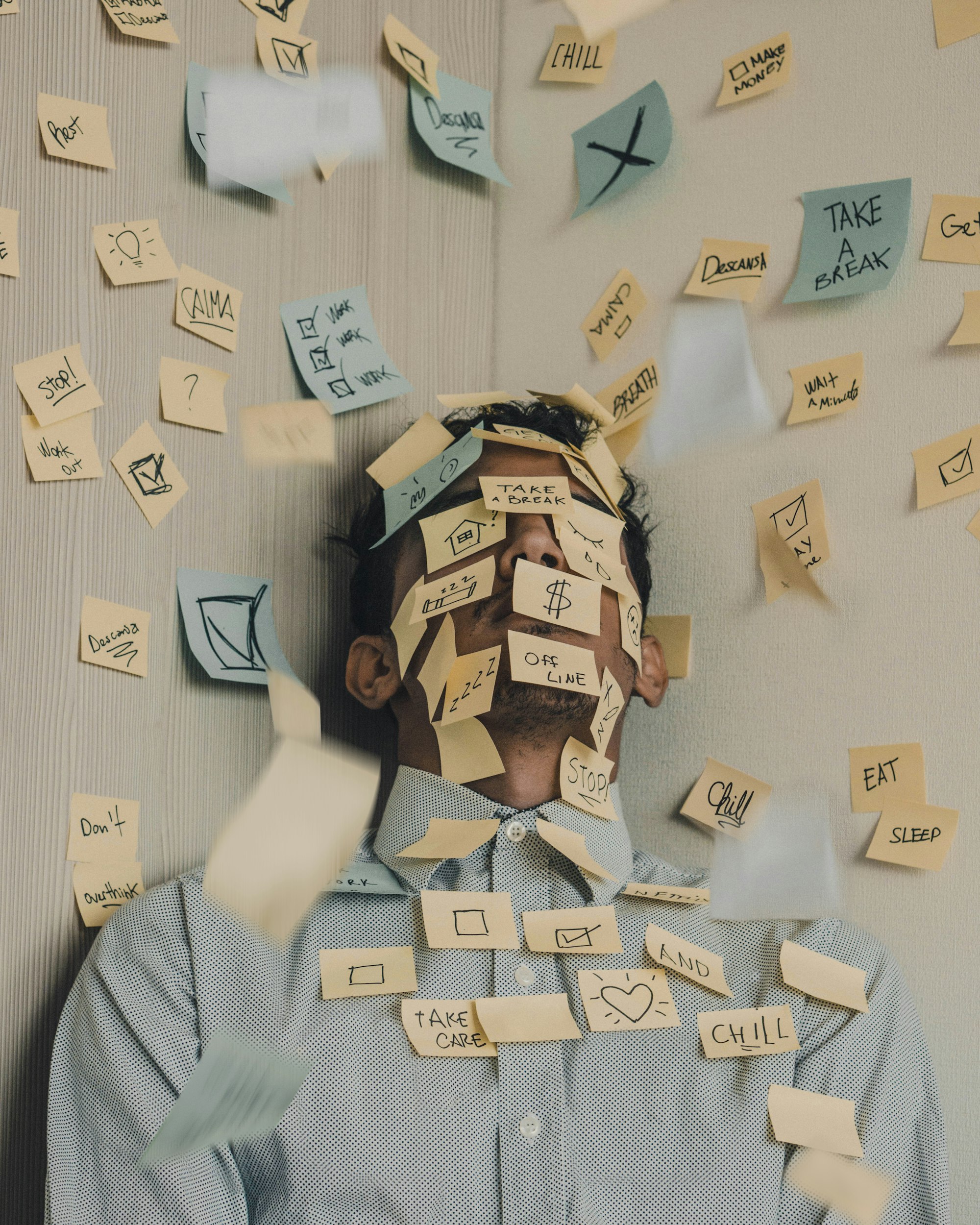
This content is AI-assisted and reviewed for accuracy, but errors may occur. Always consult a legal/financial professional before making business decisions. nrold.com is not liable for any actions taken based on this information.


