How to Create a High-Converting Crowdfunding Video
Your crowdfunding campaign page has many parts. It has text, images, and rewards. But one element stands above them all: your crowdfunding video.

This guide will walk you through a step-by-step framework to script, shoot, and edit a high-converting crowdfunding video that will inspire people to back your project.
Step 1: Write a Winning Script Using the 3-Act Structure
Before you pick up a camera, you need a script. Your script is the foundation of your video. A strong script ensures your message is clear, concise, and compelling. The best videos are typically 2-3 minutes long, so every second counts.
A simple and powerful way to structure your script is the classic three-act formula.
Act 1: The Hook and The Problem (0-30 seconds)
You have about 10 seconds to grab the viewer's attention. Start with a hook. This could be a relatable question, a surprising fact, or an emotional statement. Then, clearly define the problem your product solves. Make the viewer feel the problem personally.
- Example (for a smart water bottle):
- (Scene: A person at their desk looking tired and sluggish.)
- Hook: "Do you ever get to the end of the day feeling drained and foggy? You might just be dehydrated."
- Problem: "We're all told to drink more water, but it’s hard to keep track. We get busy, we forget, and we miss out on feeling our best."
Act 2: The Solution and The Demo (30-90 seconds)
This is where you introduce your product as the hero of the story. Show your product in action. Don't just talk about features; show the benefits. How does it make life better? This is also where you should introduce yourself and your team. This builds trust and shows that real, passionate people are behind the project.
- Example (continued):
- Solution: "That's why we created AquaFlow. It's a smart water bottle that gently glows to remind you when it's time to drink."
- Demo: (Show close-ups of the bottle glowing. Show a user smiling and feeling energetic.) "It tracks your intake through an app, so you can hit your personal hydration goals without even thinking about it."
- Introduce the Team: (Founder appears on screen, looking friendly and trustworthy.) "Hi, I'm Sarah, and as a busy working mom, I designed AquaFlow because I needed it myself."
Act 3: The Vision and The Ask (90-150 seconds)
Now you need to bring it home. Explain why you are on a crowdfunding platform. Be transparent about what the funds will be used for (e.g., first production run, tooling, certifications). Then, make a clear and direct call to action (CTA). Tell viewers exactly what you want them to do.
- Example (continued):
- The Vision: "We have a final prototype, but we need your help to place our first factory order. Your support will help us bring AquaFlow to life."
- The Ask (Call to Action): "Back our campaign today to be one of the first to own an AquaFlow bottle. Check out the rewards on this page and get an exclusive early-bird discount. Thank you for your support!"
Step 2: Plan Your Production (Even on a Budget)
Great gear is not a substitute for a great story. You can shoot a high-quality video using a modern smartphone. The key is to focus on two things: light and sound.
1. Good Lighting is Your Best Friend:
You do not need expensive studio lights. Natural light from a window is the best and cheapest option.
- Do: Film facing a window so the light is on your face.
- Don't: Film with a window behind you. This will make you look like a dark silhouette.
2. Crystal-Clear Audio is a Must:
Viewers will forgive slightly shaky video, but they will not tolerate bad audio. If they cannot hear you, they will click away.
- DIY Hack: If you can't buy a mic, use a second phone. Place it close to the speaker and record the audio using its voice recorder app. You can sync the audio and video later during editing.
Pro Tip: Your phone's built-in microphone is often not good enough from a distance. Invest in a cheap lavalier microphone (a lapel mic) that plugs into your phone. It costs about 15-20 and will make a huge difference.
3. Stabilize Your Shot:
Shaky footage looks unprofessional. Use a simple tripod for your phone or camera. If you don't have one, just prop your phone up on a stack of books.
Step 3: Edit Your Video for Pace and Impact
Editing is where you turn your raw footage into a polished story. Free tools like DaVinci Resolve or low-cost apps like CapCut are powerful enough for most projects.
1. Keep it Short and Fast-Paced:
Cut out any long pauses or slow moments. Your final video should feel energetic. Aim for 2 to 3 minutes maximum.
2. Use B-Roll Footage:
B-roll is any supplemental footage you use to support your main story. While you are talking about a feature, show a close-up of that feature. While you describe a benefit, show a person enjoying that benefit. This makes your video far more engaging than just watching a person talk to the camera.
3. Add Music and Text:
- Music: Choose royalty-free background music that matches the emotional tone of your video. Sites like Epidemic Sound or Artlist are great resources.
- Text Overlays: Add simple text on the screen to highlight key points, such as "30-Day Battery Life" or "Made from Recycled Materials." This helps viewers who are watching with the sound off.
4. End with a Clear Call-to-Action Graphic:
The very last frame of your video should have a strong, clear CTA. Display your logo, your product name, and a phrase like "Back Us on Kickstarter!"
Step 4: Perfect the Final Polish: Thumbnail and Subtitles
Your work isn’t done when you export the video. These final touches are crucial for getting clicks and keeping viewers engaged.
1. Create an Amazing Thumbnail:
The thumbnail is the small image people see before they click play. It's your video's "book cover." Do not let YouTube or Kickstarter choose a random, blurry frame.
- Design a custom thumbnail. Use a bright, clear, and exciting image of your product in use. Add your logo and the title of your project. A great thumbnail dramatically increases the number of people who will click play.
2. Add Subtitles or Captions:
A large percentage of people, especially on social media, watch videos with the sound off. Without subtitles, they will have no idea what your message is.
- Most video platforms like YouTube can automatically generate captions. You can then edit them for accuracy. This simple step makes your video accessible to a much larger audience.
Conclusion
Start with the script, focus on the story, and remember to connect with your audience on an emotional level. Do that, and you will be well on your way to a successful campaign.
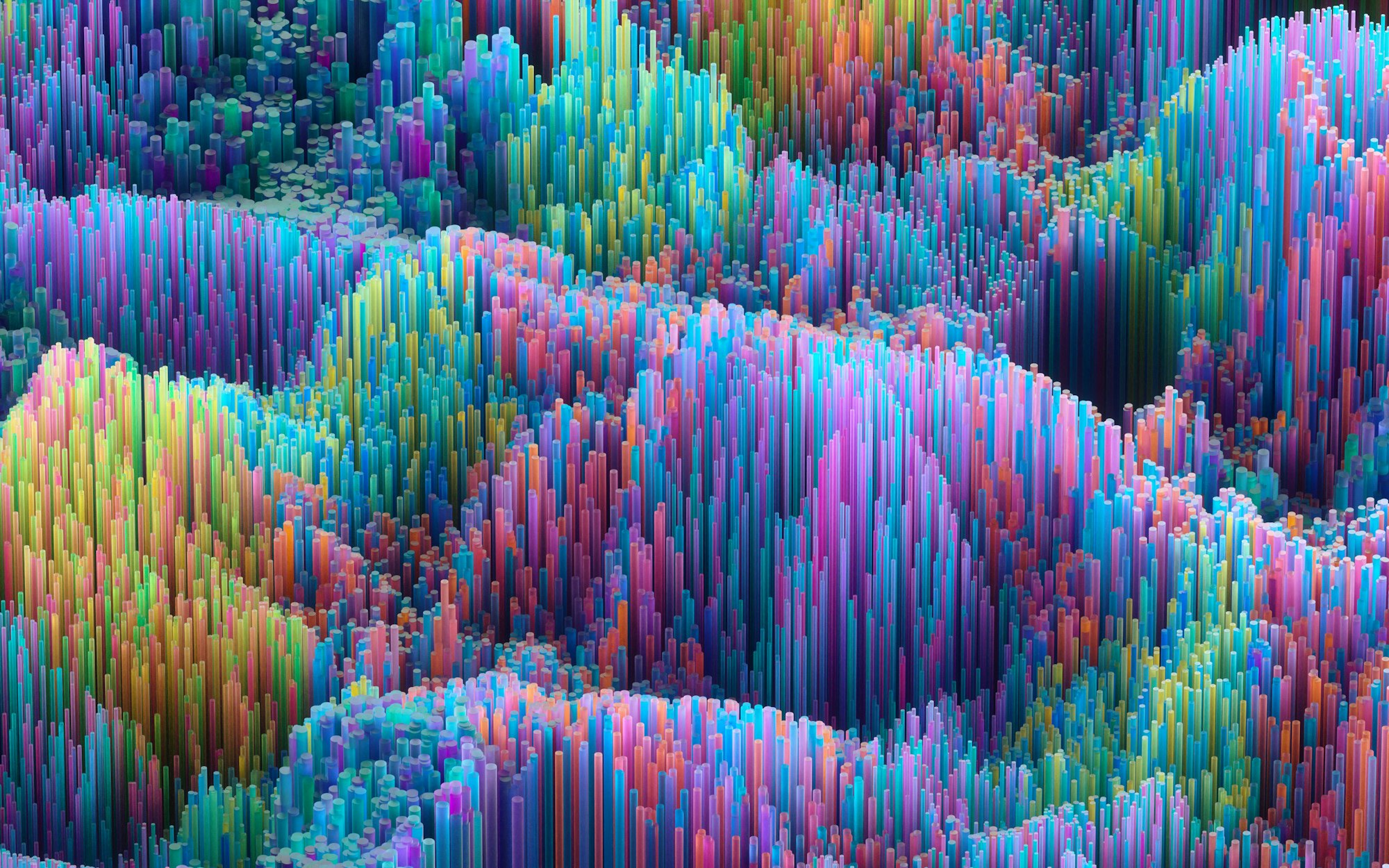
This content is AI-assisted and reviewed for accuracy, but errors may occur. Always consult a legal/financial professional before making business decisions. nrold.com is not liable for any actions taken based on this information.


