Auto-Generated Business Performance Reports
This step-by-step process guide shows you how to automate your performance reporting. By combining powerful Business Intelligence (BI) tools like PowerBI with advanced AI writers like ChatGPT. This helps you turn raw data into executive-ready insights fast.

This step-by-step process guide shows you how to automate your performance reporting. By combining powerful Business Intelligence (BI) tools like PowerBI with advanced AI writers like ChatGPT. This helps you turn raw data into executive-ready insights fast.
Step 1: Prepare Your Data in PowerBI
The foundation of any great report is clean, well-structured data. PowerBI is excellent for bringing data from many sources into one place. This makes it ready for analysis.
Framework:
- Connect Your Data Sources: Link PowerBI to where your data lives. This might be sales data, marketing numbers, customer information, or financial records. Common sources include Excel files, SQL databases, cloud services like Google Analytics, or CRM systems.
- Clean and Transform Data: Raw data is rarely perfect. Use Power Query within PowerBI to clean it. Remove duplicate rows, fix errors, and set correct data types (numbers, dates, text).
- Build a Data Model: Organize your data tables and create relationships between them. This helps PowerBI understand how your data connects. For example, link a "Sales" table to a "Products" table using a product ID.
- Define Measures (KPIs): Create calculations in PowerBI using DAX (Data Analysis Expressions). These are your key performance indicators (KPIs).
Example:
Imagine you run an online store.
- You connect PowerBI to your e-commerce platform (e.g., Shopify, BigCommerce) and your ad spending data (e.g., Google Ads, Facebook Ads).
- You clean your sales data, making sure dates are uniform and product IDs are consistent.
- You build relationships between your Sales table, Customers table, and Products table.
- You create measures like Total Sales = SUM('Sales'[Revenue]), Marketing Spend = SUM('Marketing'[Cost]), New Customers = DISTINCTCOUNT('Customers'[Customer ID] WHERE 'Customers'[Is New] = TRUE). These measures will give you solid numbers to report on.
Step 2: Design a Clear Performance Dashboard in PowerBI
Once your data is clean and measures are defined, build a dashboard in PowerBI. This visual dashboard will show your performance trends and highlights. It is crucial because it provides the data summary for the AI.
Framework:
- Identify Key Visuals: Choose the right chart types for your data. Use line charts for trends, bar charts for comparisons, and card visuals for single important numbers (like total sales).
- Focus on Key Metrics: Your dashboard should only show the most important KPIs that executives care about. Avoid clutter.
- Use Filters and Slicers: Allow users to filter data by date, region, product type, or other categories. This helps explore the data easily.
- Keep it Simple and Actionable: Design for readability. Make sure the dashboard tells a story about your performance without much effort.
Example:
Continuing with the online store:
- On your PowerBI dashboard, you might have:
- A Card visual showing Total Sales for the current month.
- A Line chart tracking Total Sales over the last 12 months.
- A Bar chart comparing Sales by Product Category.
- Another Card visual for Marketing Spend.
- A Gauge visual for Conversion Rate (e.g., sales / website visitors).
- A Table visual listing top-performing products and their revenue.
- You add a Date Slicer so anyone viewing the dashboard can quickly look at different time periods. The goal is to see at a glance if sales are up or down, which categories are strong, and if marketing spend is high.
Step 3: Extract Summarized Insights from PowerBI for ChatGPT
This is where the magic of AI writing begins. You won't feed all your raw data to ChatGPT. Instead, you will feed it the key insights and summarized data from your PowerBI dashboard. This makes the AI's job easier and its output more focused.
Framework:
- Identify Critical Numbers: Look at your dashboard. What are the big headlines? What numbers jump out? Is sales growth positive or negative? Is a key metric trending in an unexpected way?
- Summarize Trends: Describe trends you see. Is sales increasing month-over-month? Is customer acquisition cost rising?
- Highlight Anomalies: Point out any unusual spikes or drops in your data. Why did revenue dip last week?
- Structure Your Input: List these key points and numbers clearly. Use bullet points or short sentences.
Example:
From your PowerBI dashboard, you note:
- "Total Sales this quarter: $1.2 million (up 15% from last quarter)."
- "Marketing Spend this quarter: $150,000 (up 20% from last quarter)."
- "New Customers: 5,000 (down 5% from last quarter)."
- "Top Product Category ('Electronics') sales are up 25%, making up 40% of total revenue."
- "Conversion Rate dropped from 2.5% to 2.2% this quarter."
- "Our most expensive product ('Luxury Widgets') saw a 10% sales decline."
- "We had an unexpected 2-day website outage early in the quarter, which might explain some dips."
You will put these specific data points into your prompt for ChatGPT. You are giving the AI the core facts it needs to build a narrative.
Step 4: Craft Effective Prompts for ChatGPT
The quality of ChatGPT's output depends heavily on the quality of your prompt. You need to tell ChatGPT what kind of report you want and for whom. This makes sure it produces executive-ready insights.
Framework:
- Define Role and Audience: Tell ChatGPT it's an expert analyst. Tell it to write for busy executives or leadership.
- Specify Output Format: Ask for an "Executive Summary," "Key Findings," "Opportunities and Challenges," and "Strategic Recommendations."
- Provide Contextual Information: Give the raw numbers and observations from Step 3.
- Instruct on Tone and Length: Ask for a concise, professional tone. You can also specify the length, like "1-2 page summary."
- Add Specific Tasks: Tell it to explain "why" certain things happened (based on context you provide) or to "suggest solutions."
Example Prompt:
"You are a Senior Business Analyst preparing a performance report for our executive leadership team. Here is our Q3 performance data and observations:
- Total Sales: $1.2M (up 15% QoQ)
- Marketing Spend: $150K (up 20% QoQ)
- New Customers: 5,000 (down 5% QoQ)
- Electronics sales: Up 25%, now 40% of total revenue.
- Conversion Rate: Dropped from 2.5% to 2.2% QoQ.
- Luxury Widgets sales: Down 10%.
- Context: We experienced a 2-day website outage at the start of Q3.
Generate a 1-page executive performance report covering Q3. It should include:
- Executive Summary: A concise overview of overall performance.
- Key Findings: What the numbers mean (e.g., 'sales grew but new customers fell').
- Key Opportunities: Based on strengths.
- Key Challenges: Based on weaknesses and areas of concern.
- Strategic Recommendations: Actionable steps the leadership team should consider to improve results, specifically addressing the drop in new customers and Luxury Widget sales, and how to leverage Electronics' success.
Maintain a professional, objective, and clear tone. Focus on actionable insights, not just data regurgitation."
Step 5: Review, Refine, and Distribute Your Report
ChatGPT will give you a draft. It’s a powerful starting point, saving you hours of writing. But a human touch is always needed for accuracy, nuance, and true executive polish.
Framework:
- Verify Accuracy: Cross-check the AI-generated report against your PowerBI dashboard. Make sure all numbers and trends are correct.
- Enhance Insights: Does the AI's explanation fully capture the why behind a trend? Add your deeper business knowledge and context that the AI may not have.
- Add Nuance: AI might be too direct. Soften language where needed, add caveats, or provide additional background.
- Improve Actionability: Are the recommendations truly strategic and practical? Adjust them to be specific and aligned with your business goals.
- Format and Present: Place the text into your company's report template. Add key charts from PowerBI to support the text.
- Distribute: Share the report with your leadership team through your preferred channel (email, internal portal, presentation).
Example:
ChatGPT provides a report. You review it:
- You notice ChatGPT correctly states sales are up. However, you add a point that "the sales increase was primarily driven by the Electronics category, masking a slight decline in other segments."
- The AI suggested "improve marketing for Luxury Widgets." You refine it to: "Develop targeted digital ad campaigns and special offers for the 'Luxury Widgets' segment, leveraging customer feedback for specific messaging. Consider A/B testing price points."
- You ensure the language is crisp and persuasive. Then, you paste the executive summary and key findings into your company's standard Q3 performance report template. You insert relevant charts directly exported from PowerBI next to the corresponding insights. This creates a cohesive and professional final document ready for distribution.
Action builds business. Start small, start smart—then scale.
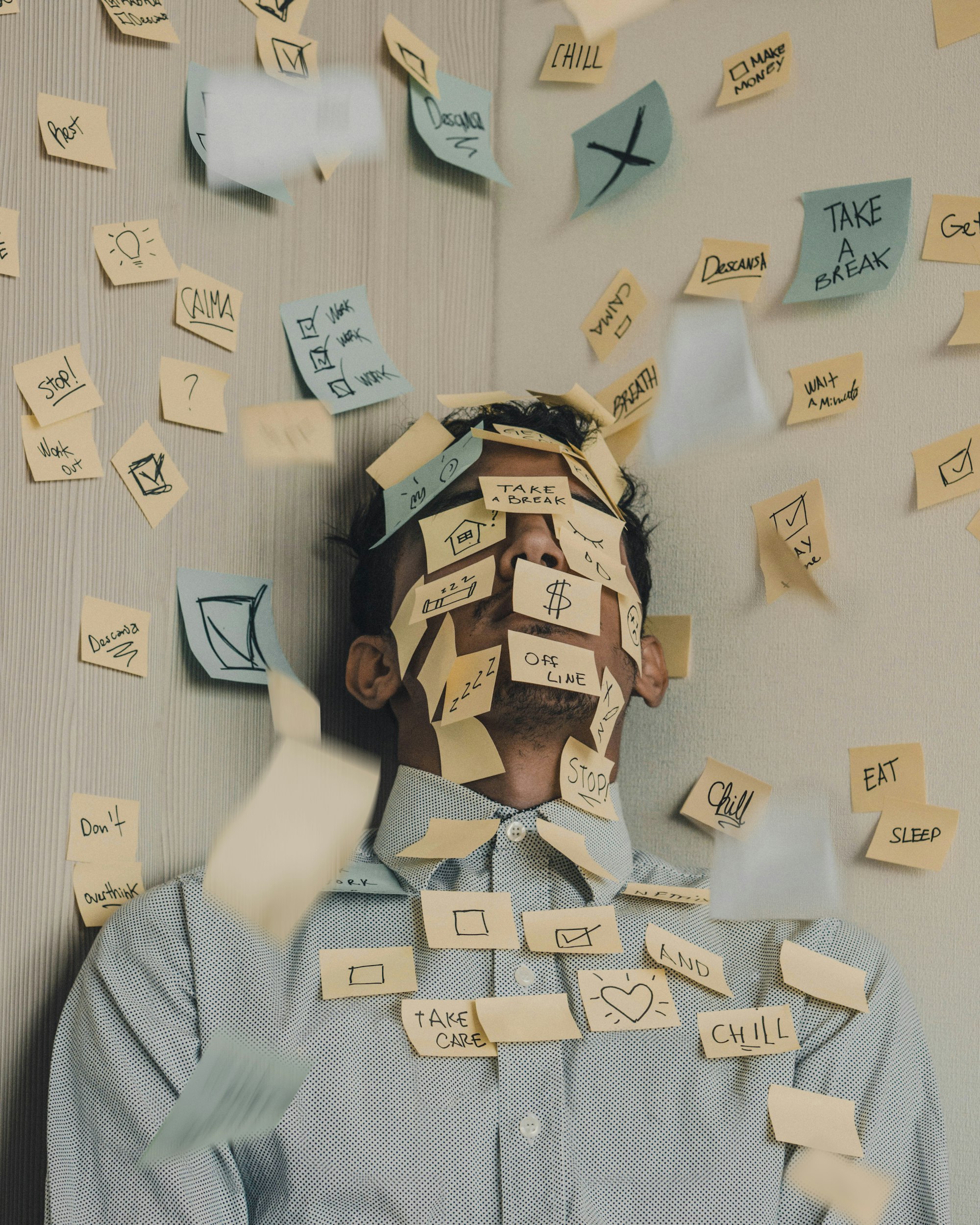
This content is AI-assisted and reviewed for accuracy, but errors may occur. Always consult a legal/financial professional before making business decisions. nrold.com is not liable for any actions taken based on this information.


